No doubt you guys have a lot of questions about our recently launched feature, the Lazada Wallet Top-Up. Aside from providing a better, faster, and more convenient payment method, it also allows customers more freedom to manage your installment funds.
But let’s go back to your questions and try to answer them one by one. Below is our list of Frequently Asked Questions.
[toc]
How do I activate my Lazada Wallet?

Log in to your Lazada website and go to “Manage My Account”. On the left-hand side, select “Lazada Wallet” and click “Verify My Account”.

Next, you will have to verify your email address. Enter your email (the one you registered in Lazada). You will receive an email with instructions on how to verify your email address.
Once you’ve successfully verified your email address, you will be prompted to enter your mobile number. Enter your phone number in the box provided.
Lazada will then send you an OTP number via SMS. Enter the six-digit OTP number on the box provided (Note: you only have 60 seconds to enter your OTP. After that, you will have to request for another code).
And that’s it! Your Lazada Wallet is now activated and ready to use.


How Do I Load Up My Lazada Wallet?
Loading up your Lazada Wallet is very easy.
Once again, log in to your Lazada account and go to “Lazada Wallet”. You will see an orange button that says “Top-Up”. Click that button.

Choose the amount you prefer. You can also enter your desired amount on the box provided.
Next, choose your preferred payment channel. Select the one that is most convenient for you. Depending on the channel you chose, you will either be given a reference code or a subscriber number that you’ll need to complete your top-up.
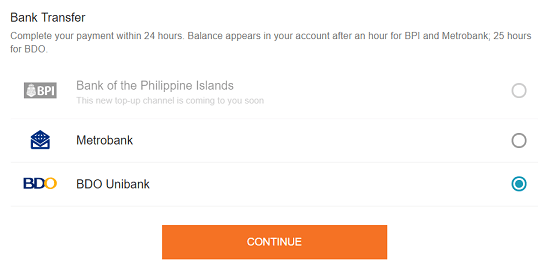
You will be presented with your payment instructions. Read this carefully (you can also screenshot it just to be sure) and click “Done” once finished. You will also receive an email and SMS reminder of your top-up details and payment instructions.
How Do I Request for A BillEase Top-Up for Your Lazada Wallet?
Requesting for a BillEase Top-Up is as easy as requesting for a BillEase voucher code. Allow us to walk you through the process.
But before anything else please remember to activate your Lazada Wallet! You won’t be able to proceed if your e-wallet is deactivated. Click here for instructions on how to get it activated.
First, log in to your BillEase account. Click the “Avail Now” button and you will be transported to the installment options page.

From here, you can tweak your installment options from the amount, terms, and repayment frequency. Notice that the DEFAULT availment method is the Lazada wallet. But you can also choose the cash loan feature, if available.
Click the link for the Lazada Wallet. Choose your Lazada email and enter your Lazada password in the field provided. You can proceed if your e-wallet account is activated. If it isn’t, you will need to log in to your Lazada account and activate your Wallet from there.
Click “Claim Now”. Carefully confirm your terms as well as your contact details to continue.
Wait for your the OTP code we’ll send via SMS. Sign your BillEase contract via the OTP code. Then you’re good to go! See, we told you this is easy.
How Do I Shop Using My Lazada Wallet?
In the check out page, simply select “Lazada Wallet” as your preferred payment option and click “Place Order Now”.
How Much Can BillEase’s Lazada Wallet Top-Up Give Me?
Much like when requesting a voucher, you get to choose how much you want to withdraw to your Lazada Wallet.
Keep in mind, though, that your credit limit still applies here. Therefore, you can only request for Wallet funds equal to your BillEase credit limit.
How Long Before the BillEase Top-Up Shows On My Lazada Wallet?
Our cut-off time for the Lazada Wallet is 12:00:00NN. You can also refer to the table below for our release schedule:

Can I Request for A BillEase Top-Up More than Once?
Unfortunately, you can only request for a BillEase Top-Up one at a time. You will have to wait until you settle the full amount of your BillEase loan before you can request for another Top-Up.
Does My Lazada Wallet Funds Expire?
Here’s some great news – your Lazada Wallet funds does not have an expiration date! What does this mean for you, a BillEase customer?
It simply means that you can use the amount your Lazada Wallet funds however and whenever you want. You can either use this amount all at once or chop it up for different purchases – it’s up to you!
So say you want to buy a new Smart TV but the specific item you want to purchase is currently out of stock. Don’t fret because your funds can sit tight in your Lazada Wallet until that item is stocked up.
Waiting for that elusive brand sale? No need to get agitated about not getting your voucher on time. Simply request a BillEase Top-Up in advance so you can be all set for that upcoming sale.
Can I Use My Lazada Wallet Fund for Multiple Item Purchases?
Definitely! As long as you have sufficient amount in your Lazada Wallet, you will be able to use it for multiple items and purchases.
The Value of My Purchase is Higher Than My BillEase Top-Up Funds. What Do I Do?
Say you want to buy an item worth ₱5,000 but your Top-Up funds only amount to ₱4,000.
What you can do is to load up your Wallet with an additional ₱1,000 to cover the excess amount. This is the equivalent of a cash out in our voucher process.
You should be able to continue with your purchase once you have sufficient balance.
I Don’t Want to Load Up My Lazada Wallet to Pay for the Excess Amount. Can I Use Another Payment Method Instead?
Unfortunately, Lazada only allows one payment method at a time. You will have to load up your e-wallet with sufficient amount if you want to continue your purchase.
I Didn’t Consume All of My BillEase Top-Up Funds. Will I Still Have to Pay for the Whole Amount?
Yes. Because your digital funds do not expire, all funds disbursed through BillEase Top-Up are considered final and as good as cash.
Meaning, you will be billed for the amount you requested, not what you used. So if you requested for ₱5,000 as Top-Up, your installment terms will be based on the ₱5,000 you requested, regardless of whether or not you were able to consume the full amount.
Can I use my Lazada Wallet funds to buy digital goods (e.g. vouchers, load, GCash credits)?
Your Lazada Wallet funds can only be used to buy physical goods from Lazada. We do not support buying of digital goods using our service.
What If My Lazada Order Is Returned or Canceled?
First, stop panicking.
If and when your Lazada order gets returned or canceled, Lazada will automatically begin to process your refund. This refund, once processed, will be deposited to your activated Lazada Wallet under the “Rebates” section.
Refunds made with your Wallet is also faster and more efficient. According to Lazada, you can receive your refund in less than 24hrs after cancellation is finalized or the returned item is received and processed in their warehouse.
My Lazada Order Got Returned/Cancelled. Do I Still Have to Pay for My Loan?
As mentioned earlier, all funds disbursed through BillEase Top-Up are considered final and as good as cash. Therefore, the amount and schedule of your repayments will not be affected by any returned or canceled orders.
Again, Lazada will be solely responsible for your refund. All follow-ups must then be coursed through them and not through BillEase.
Can I Withdraw Funds From My Lazada Wallet?
BillEase credit to Lazada Wallet, or any refunds associated with it, can only be used for Lazada purchases and cannot be withdrawn or converted to cash.
Can I Cancel My BillEase Top-Up Request?
All funds disbursed through BillEase Top-Up are considered as good as cash. This means that once you’ve signed your loan contract with the OTP code, we can no longer cancel your loan. The only way to close your loan is to fully settle it, regardless whether you’ve consumed the full amount or not.

Excellent blog here! Also your site loads up very fast! What host are
you using? Can I get your affiliate link to your host?
I wish my website loaded up as fast as yours lol
when can I pay my first month installment?
Hi Jay! Upon signing your contract with BillEase we will send you your due dates via email. You can follow those dates, but you can also pay in advance. Thank you!
How can i do to settle my payments?
Hi Rodrigo!
You can check this article for a quick rundown of our payment methods.
Hi may i know if can i cancel my product? I will change it?
Hi Ronald!
For product cancellations, it’s best to contact Lazada Customer Support directly so they can assist you. Thank you!
Thanks billease
Thank you as well, Anna <3
Thanks i understand.
Thank you i understand