Video games have been around for decades, giving people a different kind of entertainment.
In the Philippines, gaming has been so popular that there are numerous events showcasing gamers from all over the country. In 2019 alone, there are 43 million gamers who spent $572 million on games (1). This makes the Philippines one of the biggest markets in the world and a key driver in Southeast Asian games market.
Mobile games are most popular, but there are still many who play using their computers and/or gaming consoles. When it comes to your gaming needs, Game One could be your best friend.
Who is Game One?
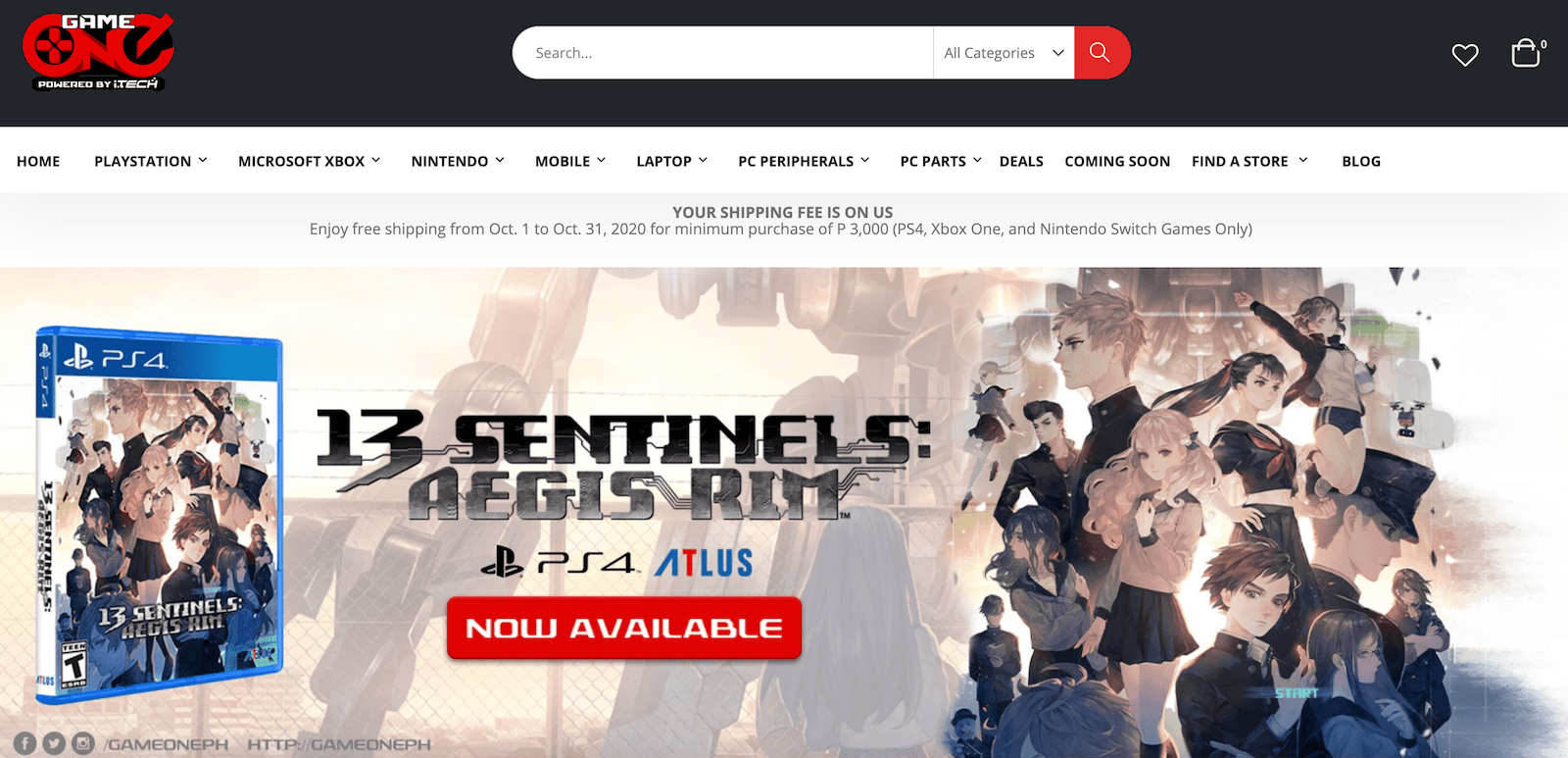
Previously Game One Gadget, Game One Tech Store is a retailer of games, gadgets, and corresponding accessories in the Philippines. It started in 2006 as a retail shop of mobile phones and accessories in Greenhills. Because of the boom in the gaming industry, Game One decided to venture in this market and since then, the growth was exponential.
As of this writing, Game One carries gaming consoles like Nintendo, Microsoft Xbox, and Play Station as well as their corresponding games. PC peripherals and parts are likewise sold in their website.
Here’s the thing: how much will it cost you to purchase the items?
Worry no more because Game One partnered with BillEase, which means you can now pay for your purchases on installment basis.
How can you avail of this service? Read the steps below.
Step 1: Shop At Game One
Visit the Game One website, which you can also access by clicking this link. Make sure you create an account first to facilitate checkout easily.
Once you’re in the website, browse through the wide array of products. Click the item and then click Add To Cart.

As soon your item is added to cart, you can either Continue Shopping or Go To Checkout.
Step 2: Shipping Details
Fill out the shipping information including name, address, email address, and mobile number.
Step 3: Payment Method

There are several ways to pay for your purchases from Game One. You can pay through:
- Paypal
- Paynamics
- Cash on delivery
- Bank transfer through BDO and BPI
- GCash
- LBC Pera Padala
- Palawan Express
- Western Union
For the installment plan, choose BillEase.
Review your order and then click Continue Checkout.
Step 4: BillEase Payment

At this point, make sure you have an account with BillEase.
You will be redirected to BillEase’s Checkout page. You can choose between one and 12 months installment term, whichever is more convenient for you.
You can also toggle the Cash Out section in case you don’t want to borrow the entire amount. As you do this, you will see below how much is your monthly installment.
Thereafter, choose your preferred Repayment Frequency. It can be once or twice a month, depending on paying capacity. Then, click Next.
Take note that during this stage, the loan application is not yet final and can still be cancelled.
Step 5: Loan Confirmation

In the next window, you will see a copy of the Loan Agreement, which indicates loan terms and penalty clauses among others. You will also see the Disclosure Statement showing the installment schedule every month. Make sure to read through these documents carefully.
Then, input the four-digit OTP sent to your registered mobile number. Click Confirm.
At this point, your loan is being reviewed and processed. Upon approval, it will reflect in your Game One account and just wait for the item/s to be delivered in your doorstep.
Despite the ease and convenience, it is important to borrow carefully and wisely. Do not borrow more than what you can actually pay and make sure to pay on time. BillEase values good and timely payment behavior from clients. This means you will be able to qualify for higher amount next time, too.

